When you log in to your account for the first time, you will be taken directly into the “Add your website” wizard. This will allow you to add YOUR primary website. This entity will be classed as a “domain” in Competito.
You can add multiple domains inside Jessle, allowing businesses with multiple online properties, with different competitors, to group the platform into logical units.
For example, Amazon may add a domain of amazon.com and a competitor such as ebay.com, but it may also add a domain of aws.amazon.com and compare against digitalocean.com and azure.com.
Let’s walk you through the wizard on how to configure your first domain.
Configuring your first domain
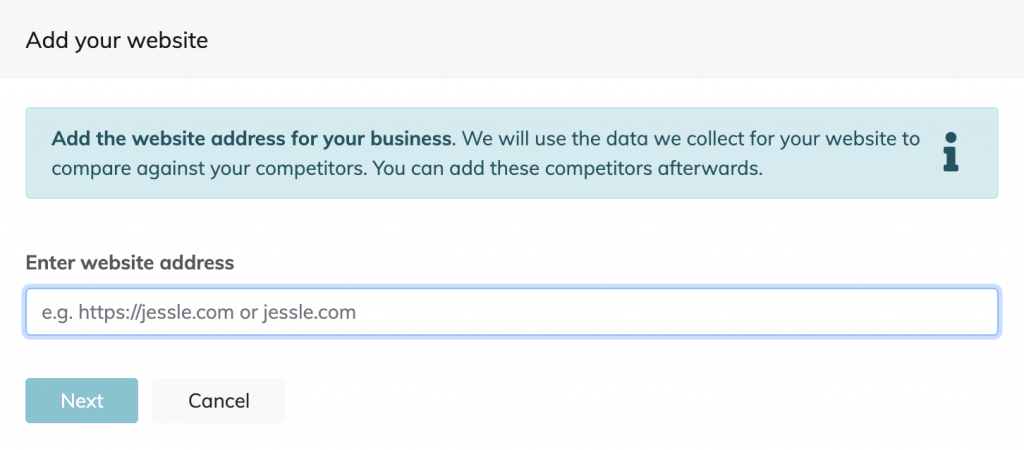
When you see the “Add your website” wizard, fill in the website address (URL) of YOUR own website. For example: competito.app.
This is not your competitors’ website.
Select Next, and our platform will start checking that web address is valid, and find some information such as Facebook pages, Twitter pages, and more for this competitor.
After around 10 seconds maximum, you should be taken to Screen 2.
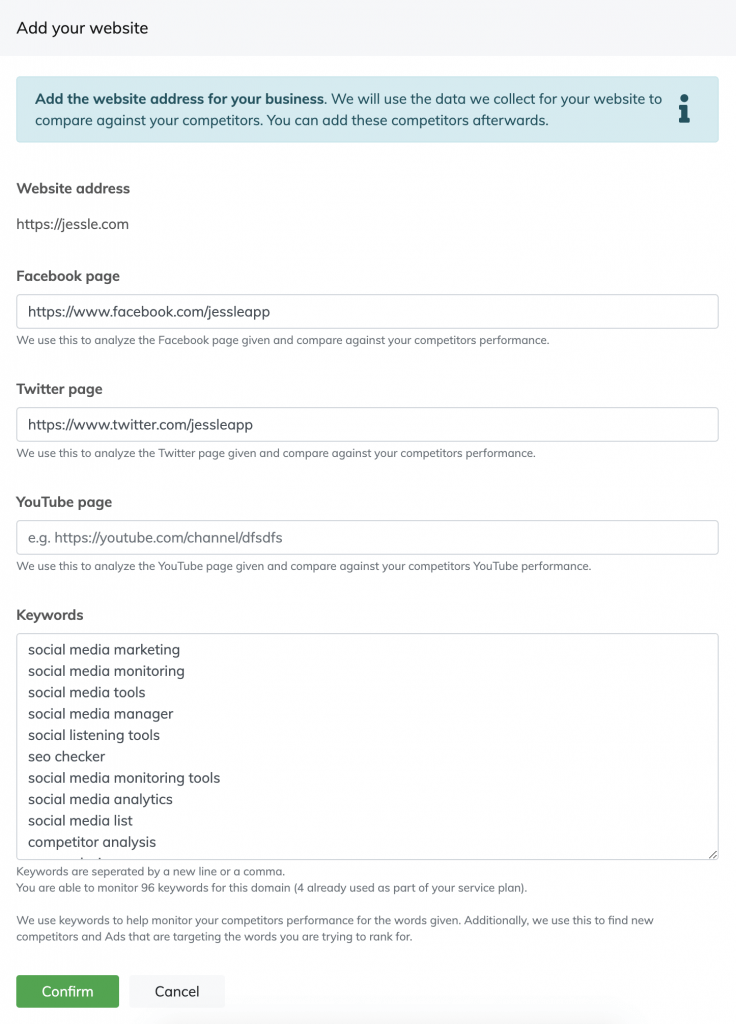
Competito tries to get clever on the next screen and pre-fill information for you that we have learned about your website. Please verify this information is correct and fill in the blanks where required.
The keywords field is important here. The keywords we select at this point will be the keywords we analyze to identify new competitors’ for your website and to inform you of how your competitors’ in the platform compare.
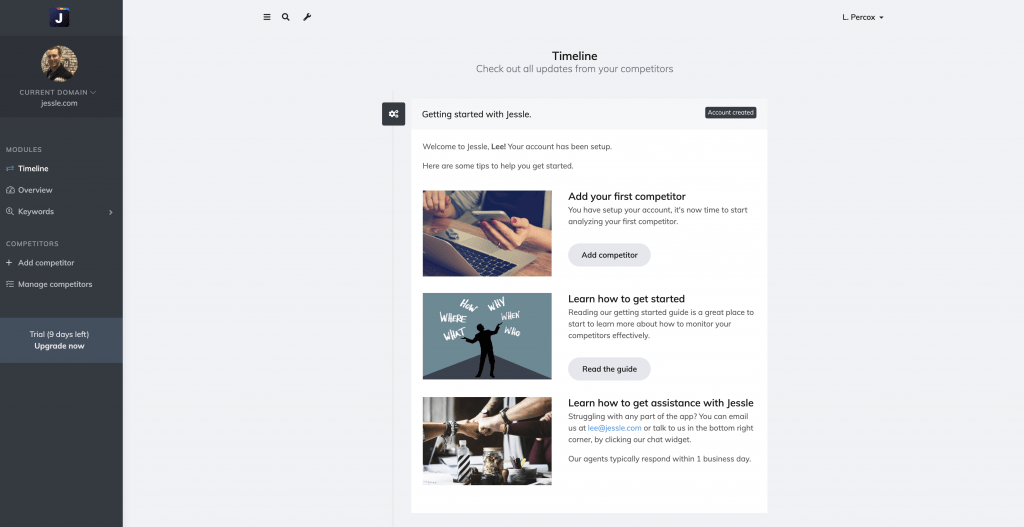
You have now officially added your first domain. You will be sent to the “Timeline” screen within the tool and provided with some useful articles to help you make the most out of this domain.
Next step: Add your first competitor!
